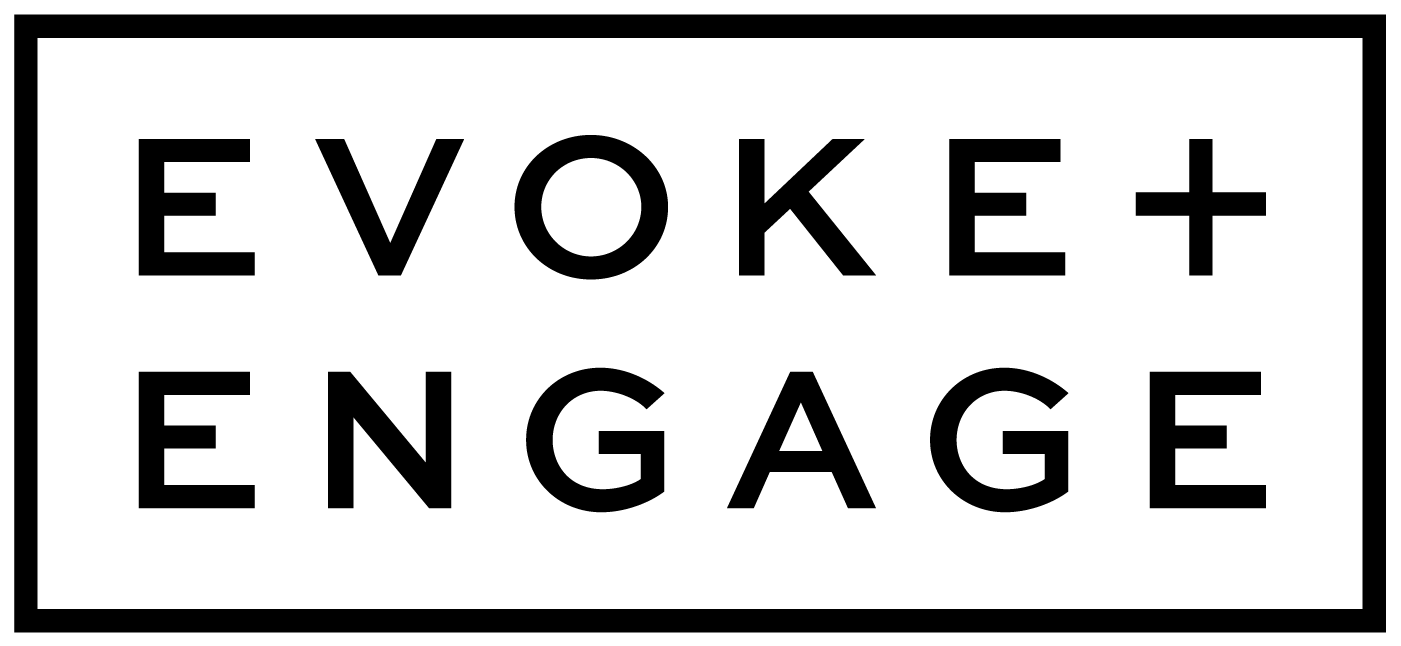5 tips to optimize marketing videos for social media platforms
By now, you likely know the importance of including video in your brand’s social media content.
No other content format is as effective at storytelling as video. With video, you have context you just don’t get with other mediums. Viewers can even feel immersed in the worlds you build through video.
That immersion is persuasive, and can build purchase intent: after watching a video, 64% are more likely to buy a product online.
Video is also relatively passive for your audience compared to reading, and it has the potential to be entertaining — the exact frame of mind we’re in when scrolling social media.
Many platforms prioritize video in their algorithms, which means you may get more eyeballs on your videos than you would on photos or links.
Social videos also get as many as 1200 times more shares than static text and images combined.
Few, however, are using video to its fullest potential on social media. That’s because social videos have a different set of requirements and best practices.
Simply slapping your existing videos onto social media platforms is not the right approach, and unlikely to generate the results you’re looking for.
If your brand is embracing the power of video for social media marketing, you’ll want to make the most of that investment.
Here’s how:
1. Get to the point. Quickly.
Introductory artwork is the death of any video meant to live on social media.
Can you picture it? A solid-color background, a brand logo fading onto the screen, the video’s title announcing itself — all before you ever cut to the actual, you know, footage.
Of course you can, because it’s the M.O. of every corporate video ever.
Now zoom out and imagine you’re watching this video on a mobile phone, during a quick mental ‘snack break.’ Because that’s what checking social media is (yes, even LinkedIn).
Do you pause from your scroll and watch, enthralled?
No! You keep scrolling, eager for something more interesting to distract you from all the work you’re buried under, the emails you need to catch up on, the errands you need to run.
As marketers, we have maybe one or two seconds to actually capture attention in social media feeds.
Don’t waste any of that time.
Immediately jump to the most punchy, pithy, compelling scenes in your video. Hook us with narrative tension, an edgy idea, with color and movement.
Only once you’ve earned that attention does anything else in your video matter.
🛫 Vertical take-off
— Jesse (@jessedee) September 5, 2020
When you start your story with the most interesting part.
I was born in ... (boring)
vs
It's 3:30am and I'm lost in the forest ... (interesting)
Next to a great headline, a vertical take-off is a great way to hook a reader in.
2. Add captions or subtitles.
If you want anyone to actually consume your video, that is. Why?
At least 85% of people watch videos with the sound turned off.
On most social media platforms, audio is automatically off for videos until we manually turn it on. And don’t we tend to prefer it this way, rather than be rudely, loudly interrupted?
So if no words appear on-screen to help us understand what we’re looking at, we likely won’t bother trying to decipher it.
And we probably won’t turn the sound on, unless we’re extremely motivated and wearing headphones (or alone with no one to disturb).
Instead, we’ll simply scroll on.
Amateur TikTokers know to put captions on screen but your award-winning creative director still won't do it in ads because it isn't ~cinematic~
— Jack Appleby (@JuiceboxCA) August 14, 2020
Plus, the movement for a more accessible internet is rapidly growing. Think about the deaf and hard of hearing communities you leave behind by not including captions.
So next time you brief your video editor, ask them to add captions using your brand fonts and colors.
This reinforces your branding and makes the video look more polished. Be sure there’s enough contrast to make the words legible, though, or you’ve defeated the purpose.
In a pinch, however, you can add generic-style captioning to your video after you upload it to platforms like Facebook and YouTube.
3. Keep it short and concise.
Unless you’ve got a truly captivating, emotional, human interest story to tell — one without even a whiff of a sales pitch — keep each video as short as possible.
Shorter than what you’re thinking. Even shorter than that. No, shorter.
A few years ago the going recommendation was crawling ever closer to 15 seconds.
These days, few people watch video ads for more than 4 or 5 seconds; those who do are highly engaged. (Retarget them!)
Think about it. What would need to happen in 5 seconds for someone to recognize your brand and mentally download a message?
Not every message can be conveyed in 5 seconds. Or even 15 seconds. But the point remains:
Every second of your video counts, and every second has a job to do.
If any of those seconds aren’t pulling their own weight, truly adding something to the video, they are dead to you. Cut them ruthlessly.
Editing for quality and impact is a best practice for any kind of video, even conference openers and webinars. No matter the arena, no one has time to sit through a bad, slow video.
But it’s even more critical on social media, where your audience is far from captive.
If you shot a product marketing video and edited it down to 90 seconds in the first pass, chances are your video could become a 30-second video with more editing.
Maybe it becomes two 30-second videos.
That’s the beauty of the cutting room floor — you can always pick up the pieces to tell another story.
Similarly, if your first pass yields a (yawn) 5 minute brand video, it could probably be 2 minutes or less with more deliberate editing.
Again, this applies particularly to brand and marketing videos. There’s absolutely an appetite for longer form videos, even on social media, but these are generally not going to be videos where something’s being pitched or sold.
The bottom line: don’t stress about length if the story you’re telling truly demands it, but chances are, your video could be shorter.
Whatever the length of your video, be sure to front load it with an opening scene that really draws your viewer in.
4. Format your video’s aspect ratio for social feeds.
The standard aspect ratio for videos is a widescreen 16:9. And that still works in many cases.
It’s standard on YouTube, for instance. If you plan to embed the video on your website, you’d also probably want it in 16:9.
But if you plan to post your video on social media feeds, you’ll want that video in at least a square 1:1 aspect ratio, or slightly taller at 4:5.
Why? Social is mobile. On small devices, square videos take up more space on your screen, meaning they’re more likely to grab your attention — and any captions will be easier to read.
And that increased screen real estate translates into real improvements. According to a study by Buffer, square videos get 30-50% more views, and 80-100% more engagement.
And if you’re planning to post the video on Instagram, remember that video length or runtime also impacts the optimal aspect ratio.
Videos on Instagram longer than 60 seconds will have to be posted as IGTV videos, which look best in a vertical or 9:16 orientation.
Same goes for Instagram or Facebook Stories, as vertical 9:16 videos look best in story format. Your video will also need to be cut into 15-second clips to post to stories, as :15 is the max video limit.
When briefing my video team on a new video, I include the following export requirements:
Widescreen 16:9 (we do all revisions in this format until the video is final)
Square 1:1 or 4:5 (only cropping to this when the 16:9 is final)
Vertical 9:16 (all in one piece for IGTV, or in 15-second clips if posting to stories)
When adequately briefed up front on what you need, a professional video editor will save you both time and heartache by delivering high-quality, beautifully captioned videos in any aspect ratio required. It pays to invest in a pro!
If you don’t have access to a professional to convert your video’s aspect ratio, you can use a smartphone app like InShot. It won’t look nearly as professional or polished, but it’ll do the trick. (Just don’t accidentally crop off your captions!)
5. Create eye-catching custom thumbnail covers.
The thumbnail, or static image that represents your video when it’s not playing, plays an important role in how your video may perform on social media.
On many platforms, you’ll have the option of choosing a single frame from the video to act as your thumbnail, or upload your own.
I typically prefer to upload my own thumbnails so I have the most creative control over the first impression users have of the video.
Though your video will auto-play in social feeds, its static thumbnail will represent the video on your social profiles. In many cases, the thumbnail and headline are the only information viewers have to decide whether to watch.
If these elements don’t visually convey what the video is about, look entertaining, or pique interest, it’s unlikely anyone will click through to watch.
The thumbnail you choose can impact your video’s performance in other ways, too.
On Instagram, the thumbnail of your video will live on your Instagram profile as one of the ‘tiles’ in your feed, impacting the overall branding and aesthetic of your account. So the thumbnail you choose not only needs to ideally represent the most interesting aspect of your video, but also balance well with the layout of your other posts.
The thumbnail of a Facebook or Instagram video also impacts how well it will perform as an ad. Facebook has a 20% text rule, which means that text can cover no more than 20% of any image used in an ad — including video thumbnails, and including any branded video captions — or else Facebook won’t deliver your ad to the audiences you’ve targeted.
—
The best way to act on this advice is to start with your very next video, and incorporate social best practices into your pre-production planning.
Don’t let social media be an afterthought.
Consider the story you’re telling and the goal of your video. Set high creative standards and put yourself in your audience’s shoes: what would grab your attention and persuade you to keep watching?
If you’re interviewing someone for the video, consider whether your questions need to be framed another way to tease out the best story. And as you shoot your video, keep an ear to the ground for quotes or stories that would make for compelling opening scenes.
Much more goes into the production of a great video, no matter where it lives on the internet.
But with these best practices incorporated, you’ll greatly increase the odds that your social video will actually get watched in the first place.